Okay, so most of us don’t have an assistant, but now you don’t need one. There has been a surge in user-friendly, efficient apps that will take your work to the next level. Granted, I’m a technophile with millennial tendencies, but I believe these are user-friendly even for those that are dubious of the wonders of the web. Some are even technological ego-strokers, and let’s be honest – that’s a great motivator. Our goal in life should be to work smarter and play harder, and these apps help get us there.
The following list of apps consistently makes me look better organized and more efficient and prepared than I actually am or have time or diligence to be.
 Clear ($10): This is one of the few paid apps use, honestly, but it is also the one I use most often – like, all day every day. It runs my life. Create lists and sub-items within those lists with an easy downward drag, and when you’re ready to check things off the list, drag to the side (remove them or cross them out), and get aurally rewarded with a very gratifying notification sound. For better or worse, my phone is handy so Clear is where I keep my to-do list, shopping lists for different stores, wishlist for expensive investments, recipes, and more.
Clear ($10): This is one of the few paid apps use, honestly, but it is also the one I use most often – like, all day every day. It runs my life. Create lists and sub-items within those lists with an easy downward drag, and when you’re ready to check things off the list, drag to the side (remove them or cross them out), and get aurally rewarded with a very gratifying notification sound. For better or worse, my phone is handy so Clear is where I keep my to-do list, shopping lists for different stores, wishlist for expensive investments, recipes, and more.
 Mint (free): Like more and more apps, Mint is a web-based and standalone app. By the Intuit, the makers of TurboTax, it allows you to aggregate all your financial accounts (credit and debit cards, bank accounts, investments, properties) so you can see all your balances and transactions together. Get a great visual of your expenses, budgets and balances, or imbalances in my case, and alerts. It allows you to pull all your data together and does all the analysis – big time saver, and a good reality check for people who have a lot of financial responsibility or who enjoy shopping a little too much.
Mint (free): Like more and more apps, Mint is a web-based and standalone app. By the Intuit, the makers of TurboTax, it allows you to aggregate all your financial accounts (credit and debit cards, bank accounts, investments, properties) so you can see all your balances and transactions together. Get a great visual of your expenses, budgets and balances, or imbalances in my case, and alerts. It allows you to pull all your data together and does all the analysis – big time saver, and a good reality check for people who have a lot of financial responsibility or who enjoy shopping a little too much.
Google Docs (free): The glory of web-based Google Docs is that you can access it from any device with web-connectivity (cell phone, desktop computer, tablet), and if you set permissions to share, you can work collaboratively. Two people can simultaneously be editing a doc and see what the other is working on. I’ve used it for brainstorm sessions, group edits on documents, and for personal use where accessibility is important. Google Docs is where I keep my packing list for quick reference, my work to-do lists, a running list of ideas for blog posts, my favorite quotes, and more. With Google Sheets you can create collaborative spreadsheets (great for event planning!), or beautiful forms that look nice and are easy to build, and when someone fills them in, the data gets dumped directly into Sheets.
Grammarly (free, with optional upgrades): Grammarly’s browser and Word plug-in is with you whenever you type, checking for grammar, spelling and syntax errors. You can accept it’s recommendations, or ignore it, because “once you know the rules, you can break them.” Sometimes you need a “hangry” or “frealz” and for that, you might get dinged by less hip, colloquially-unfriendly Grammarly. You’ll get weekly progress reports, and some may lead you to brag to your friends (at right). How ’bout that, friends? I’ve got a lot of words.
Snapseed (free): Snapseed is a professional-quality photo editor developed by Google. With phones’ ability to take high-quality photos, this app enables you to adjust the brightness, contrast, color balance, etc., and apply filters and effects. I consider myself pretty well-versed in Adobe Photoshop, but sometimes Snapseed is just easier and quicker, with beautiful results.
Canva (free): Canva claims to be amazingly simple graphic design software, and I vouch for that. I first heard about the web-based design platform from Guy Kawasaki, it’s brand ambassador, at a marketing conference, and I was instantly hooked. I could pull all the elements into Adobe Creative and search for stock images, conceptualize text layouts, and save to dropbox, or I could go to Canva, choose templates for the type of design I need (or where it will be appearing), the look and feel I want from their images and elements, and access it from all my devices. Canva recently released a phone app, in addition to the web version, so now I can design on my phone and access from my desktop. Even as a marketer with strong design tendencies, sometimes Canva just saves time and looks great – no brainer, and you don’t need extensive design training. As you can see, I use it often for blog posts, but I also use it in my professional life for infographics, and personally for party invitations and more.
Increasingly, I’m able to use my phone as a computer – taking and editing photos, creating beautiful graphics, posting them to apps, tracking actual productivity, organizing my home and personal life, and improving my professional competencies. If you do have an assistant, dismissal isn’t necessary – just use and share this list for greater productivity and efficiency.
These are some of my technological crutches, and I’m probably screwed when the apocalypse comes but for now, these are the tools that keep me on track. Are there any apps or web-based software programs that you can’t live without, or that you find recommending to your friends? I need to know!
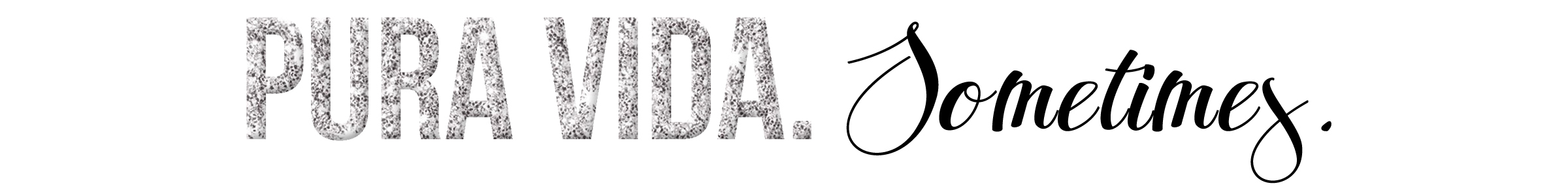






No Comments
muy bueno (y)
keep by google, también esta interesante es algo como evernote pero no tan profesional, tiene recordatorios, puedes poner etiquetas, agrupar por colores, checkmarks, puedes guardar audios, imágenes o escritos.
https://play.google.com/store/apps/details?id=com.google.android.keep
Peter Billy.
Ah, que suave, Peter – se ve bien chido Keep, ya la bajé. Me imagino que podría ser un buen alternativo a Clear (que cuesta 10dls). Me gusta la visual de la app. ¡Gracias por la recomendación! Luego me dices que opinas de Mint, ¿sale?
Apps changed the world, even education as well as professional world. The rise of smartphones makes possible the usage of the apps in an easier manner. Every user around the world fond of new things and every day, hundreds app comes showing vividness of usability, but successful apps not only change the world, but they are the future of this world for ease of doing business.
You're right, Sanjeet – I adopt new apps in business constantly. Everything is getting easier and more connected.